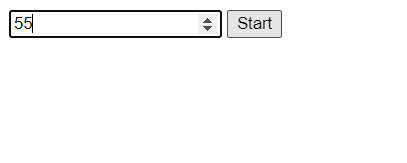



풀기 전 생각)
1) 초기 값을 입력하고 Start를 누를 때,
덧셈에 필요한 함수가 클로저로 초기값을 저장할 수 있어야 한다.
따라서, 함수는 함수를 리턴하는 형태를 가지게 설계해야 한다.
2) 모든 버튼들은 계속 사용할 수 있어야 한다. innerHTML을 사용함에도 불구하고 재사용이 가능하도록 설계한다.
나의 답안)
<div class="container">
</div>
<h1 class="display"></h1>
<script>
const container = document.querySelector('.container')
const display = document.querySelector('.display')
const solution = (firstInput) => {
return (secondInput) => {
return firstInput + secondInput
}
}
const startApp = () => {
display.innerText = ""
container.innerHTML = `
<input class="firstInput" type="number">
<button class="start">Start</button>
`
const startButton = document.querySelector('.start')
const firstinput = document.querySelector('.firstInput')
startButton.onclick = () => {
const firstValue = +firstinput.value
const add = solution(firstValue)
container.innerHTML = `
<input class="secondInput" type="number">
<button class="add">Add</button>
<button class="goback">Go back</button>
`
display.innerText = `${firstValue} +`
const addButton = document.querySelector('.add')
addButton.onclick = () => {
const secondInput = document.querySelector('.secondInput')
const secondValue = +secondInput.value
const value = add(secondValue)
secondInput.value = null
display.innerText = `${firstValue} + ${secondValue} = ${value}`
}
const gobackButton = document.querySelector('.goback')
gobackButton.onclick = startApp
}
}
startApp()
</script>
- 이번에는 정답과 비슷했다.
- querySelector를 설정할 때, 그것을 사용하는 element끼리 붙어있도록 설계하여
- 코드의 간결성을 보장할 수 있을듯 하다.
'Javascript' 카테고리의 다른 글
| Chat input + delay typing (0) | 2022.08.09 |
|---|---|
| house of primes (소수 입력) (0) | 2022.08.06 |
| 소수 생성기 (0) | 2022.08.04 |
| 소수(Prime number) 구하기 및 jest를 이용한 테스트 케이스 작성 (0) | 2022.08.04 |
| 입력한 숫자 만큼 문자열 뒤쪽 출력하기 (0) | 2022.08.02 |
